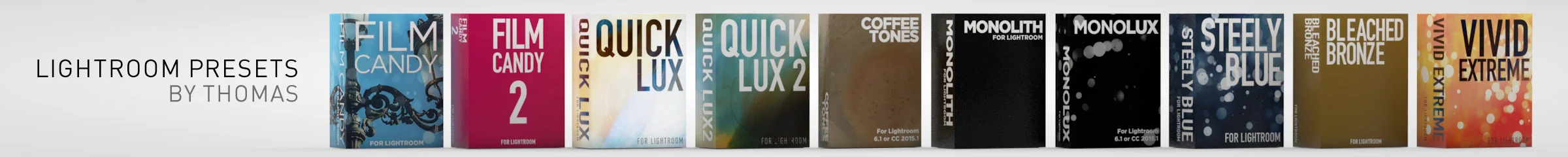Using Canon Lenses on a Sony A72 with Version 3 Firmware
I recently had the opportunity to borrow a friend’s Sony A7II and I was keen to try some Canon lenses on it via a Metabones adaptor. I had borrowed the camera off him before, but that was using an older firmware. Since then Sony has added the same autofocus update for adapted lenses via a firmware upgrade (v.2 I think) from the A7RII and A7SII, and I wanted to see how good it was. I had read lots of reports about the performance on the A7RII, but not many on the upgraded A7II, and I was really pleasantly surprised by the results.
To be honest I wasn’t really sure what to expect. It’s one of those things that you can read about, but until you try it in person, you can’t really get a feel for what it’s like in there real world. I’m really impressed. Before the firmware upgrade, the autofocus via the Metabones adaptor was barely functional with the lenses that I was using. Afterwards, the lenses, for the most part, could have been native Sony glass. It’s that good. Well ok, I may be exaggerating a little, obviously it’s not 100% as good as a native lens, but it works perfectly and for the most part it was fast.
I have a few Canon lenses that I got to try on the camera. All of my lenses are pretty old, and only one is listed as officially supported. Despite that they all worked reasonably well. I used a 50mm f/1.8 (about 15 years old) a 100mm macro (first generation) as well as a 70-300mm and a 17-40 f/4 L. Of these, only the Macro lens was a bit problematic. They would all hunt a little if they were considerably out of focus to begin with, but only the macro lens was slow to focus. It probably hunted more than the rest of them too. Having said that, it was also pretty dim when I was shooting wth the macro, and there wasn’t a huge amount of contrast. But still, overall, the performance was perfectly acceptable. I don’t think it would be great for sports or anything, but it was fine for what I was doing.
The other great thing is that it enables the stabiliser in the lenses. Coupled with the in-body stabilisation I was getting sharp images when I really shouldn’t have been. It’s pretty impressive. I also shot a little bit of video and that turned out really well too (Which I’ll post in a few days when I’ve finished tweaking it). It’s a really clever thing that Sony did with that update (and in general with the adapted lens compatibility). If I was considering moving form a Canon system to a Sony system, it would be a great way of keeping costs down and getting to use the lenses that I already own. I really wasn’t expecting it to work as well as it did.
The place I shot this was in the Glendalough national park, in Co. Wicklow. It a beautiful part of Ireland, and it’s like something out of the Lord of the Rings, or Game of Thrones. If you’re in Ireland, and on the east coast, you should put it on your itinerary. It’s well worth the visit.
Help Support the Blog
All of the work I do here, and the information on this blog is done entirely free of charge and takes up quite a bit of work. I want to spend more and more time on this blog, and offer more and more of this kind of information, tips and so on, so If you like what I'm doing here and want to show support, then you can do so by buying something from my Digital Download Store. I have Lightroom Presets, and e-books all available for download.
If you're a Fuji X-Trans shooter and Lightroom user, check out my guide to post processing X-Trans files in Lightroom. I also have a guides for processing X-Trans files in Capture One and Iridient Developer.
If you want to get regular updates, and notices of occasional special offers, and discounts from my store, then please sign up for the Newsletter.