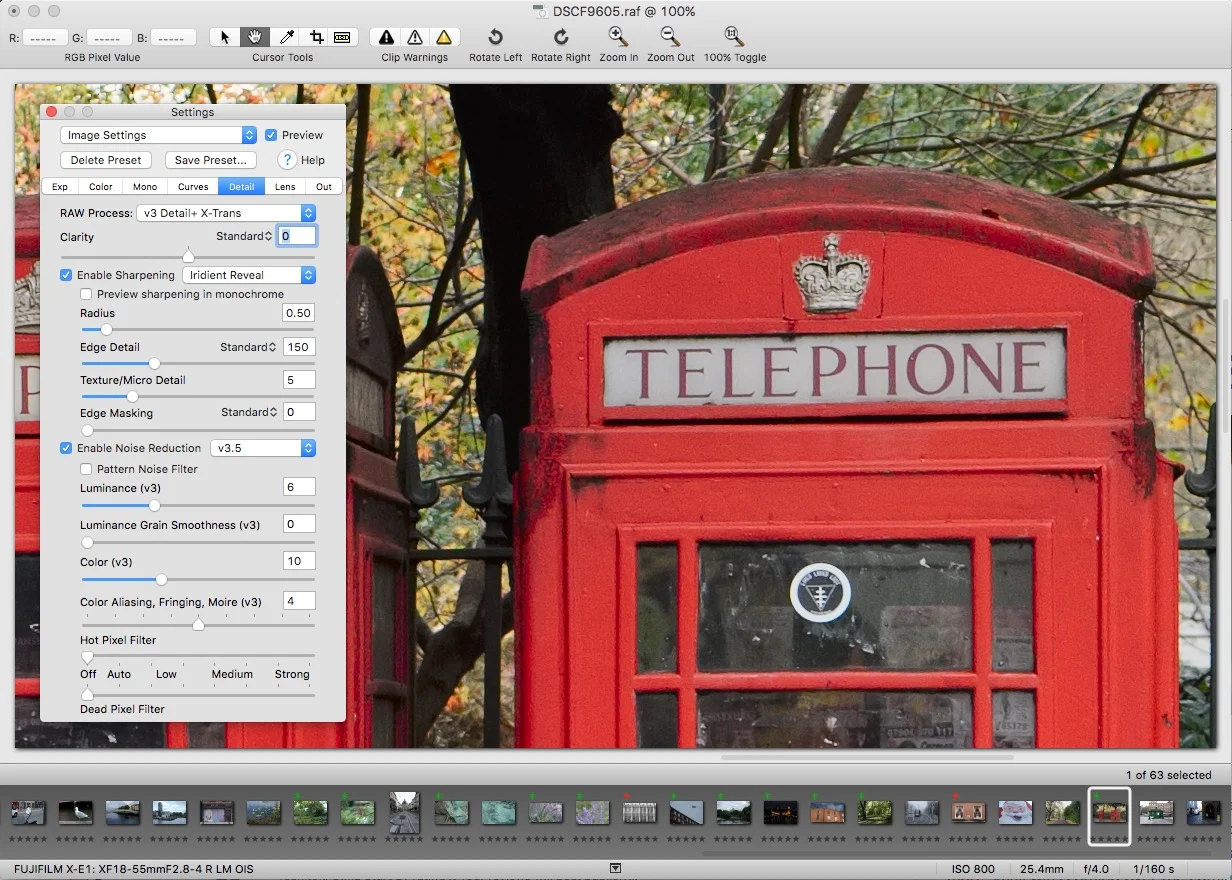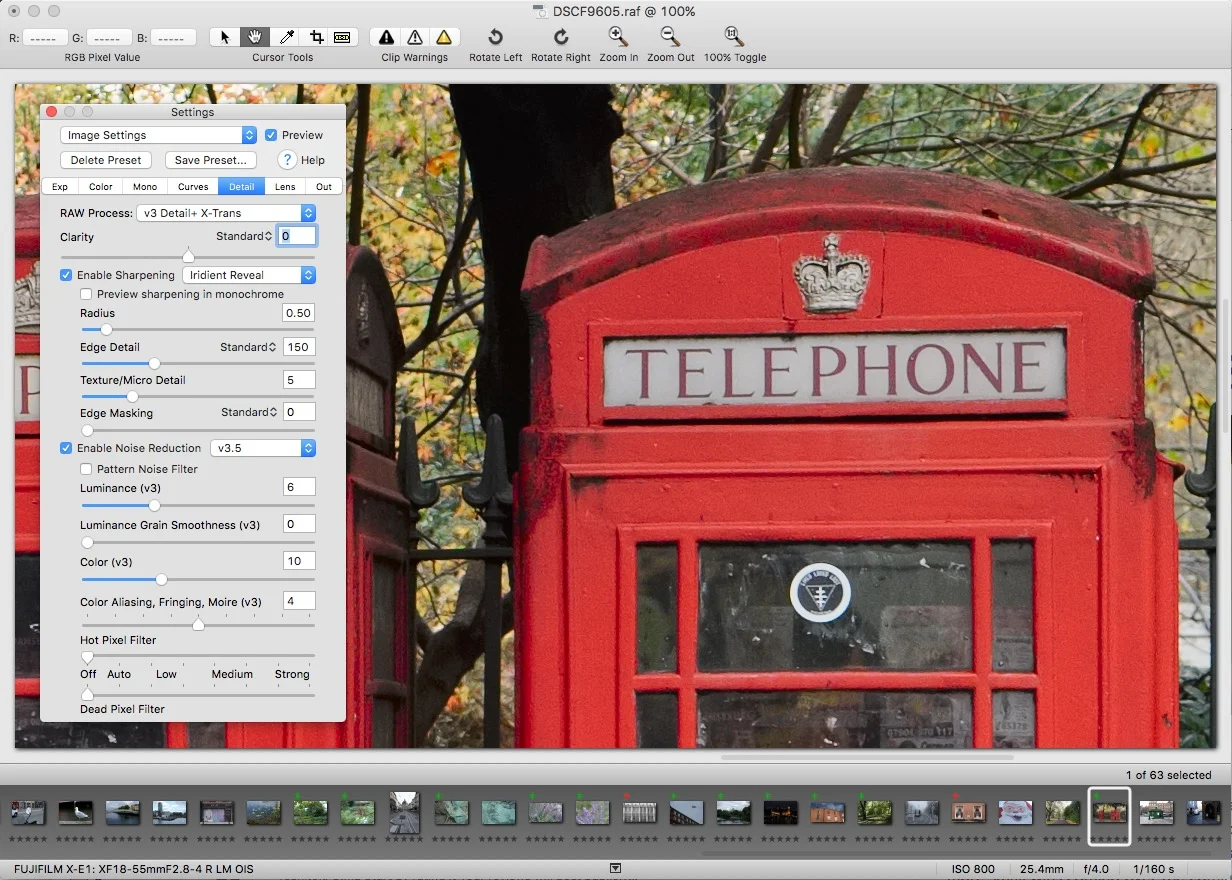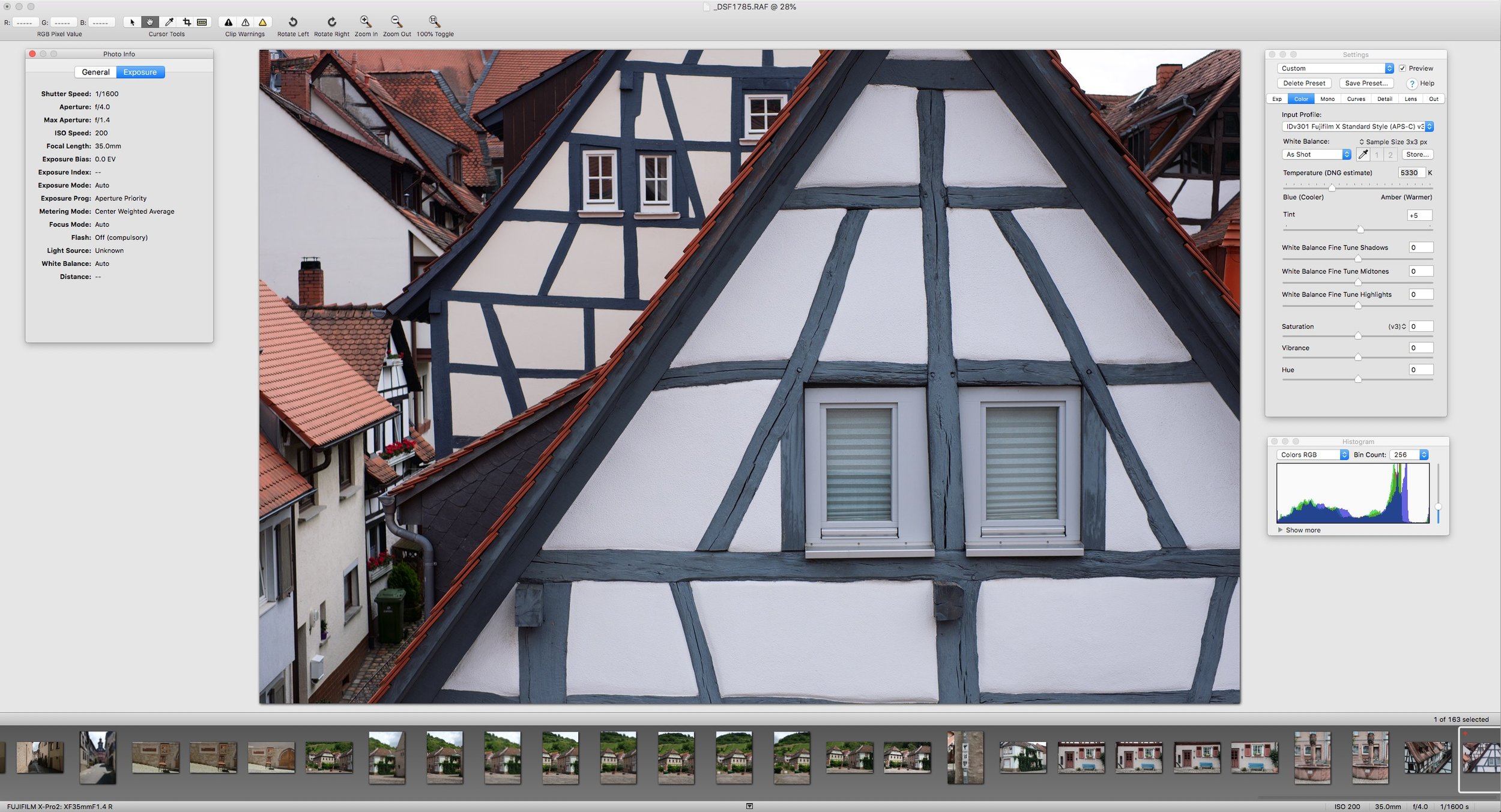Iridient Developer Book Excerpt: Understanding Iridient Reveal sharpening
I promised that I would release a few more excerpts from my Iridient Developer book, and I'm a little late getting around to it, so apologies. In the book I go through each of the tabs in the settings window, and explain how the various controls work, especially in relation to working with X-Trans images. The following excerpt is from the section where I discuss the detail tab, and in it I talk about how to use and understand the Iridient Reveal sharpening method.
Iridient Reveal
This is the sharpening method that will give you the most amount of detail, especially in X-Trans files. Iridient Reveal is a clever sharpening algorithm that breaks the sharpening process down into separate controls for edges and texture.
The default settings for this method actually work really well, but sometimes you may need to alter them depending on the image. In order to know what to change, it’s best to get a basic understanding of how Iridient Reveal actually works.
It may appear a little complicated at first, but it’s actually fairly straightforward. The sharpening process is broken down into two parts. There is a separate sharpening control for sharpening edges and one for sharpening finer, textural detail. Edges are generally higher contrast edges which are clearly defined, and the Texture / Micro detail is for finer, more repetitive detail, such as the textures of grass, concrete and so on, where there isn’t a clearly defined edge.
If you’re still unsure of the differences between the two, think of it this way: If you imagine a brick wall, then Edge Detail is the outline of the bricks, and the Texture/Micro Detail control represents the actual texture of the bricks.
This is just an analogy to help you better understand the process. It’s not usually that black and white, and if you were to use this method on an image of a brick wall, there would be some detail in the actual bricks that would be sharpened by the Edge Detail slider too.
When working with X-Trans images, even with Iridient Developer’s superior demosaicing process, you can still get some detail smearing with the Iridient Reveal sharpening method. In this case, try turning down the Texture/Micro Detail by a few units, and this can often help reduce the effect.
Similarly, you may sometimes get false detail in high contrast areas. Sometimes, in rare cases, you will also get an over-sharpened effect around edges, which can look like a halo or embossed edge, or aliasing, which looks like a stair-stepping effect. In these cases, reducing the Edge Detail slider can help. In these situations, increasing or reducing the radius can also help smooth out edges, especially if they’re showing some aliasing. You don’t need to adjust it by much, and keeping the radius between .5 and .7 is recommended. Above that and the sharpening looks a bit false.
There is also a pop-up control beside the Edge Detail slider which offers you a number of options. These options offer additional control over the edge sharpening algorithm. Portrait/Soft will use a softer method for sharpening edges compared to the Standard method. Alternatively Landscape/Strong will give you slightly crisper detail. Personally, I actually prefer this mode for certain types of image over the standard version, as I think the results look more film like, but it really is a subjective call. You should try the different modes to get used to them. There are also two additional modes, which work a bit faster, but aren’t as high-quality.
The other control in this section is Edge Masking. This effectively controls the threshold for what is considered an edge. Think of it like running a “find edges” filter in Photoshop, and using the result as a mask. At zero, there is no masking, and the whole image is sharpened using the edge sharpening settings. The higher amount you use, the less of your image is considered an edge, and only edges with higher contrast would have edge sharpening applied to them.
The full e-book: "Processing X-trans images in Iridient Developer" is available now from my digital download store. To see more details, and a downloadable PDF of the first 10 pages, visit the store.